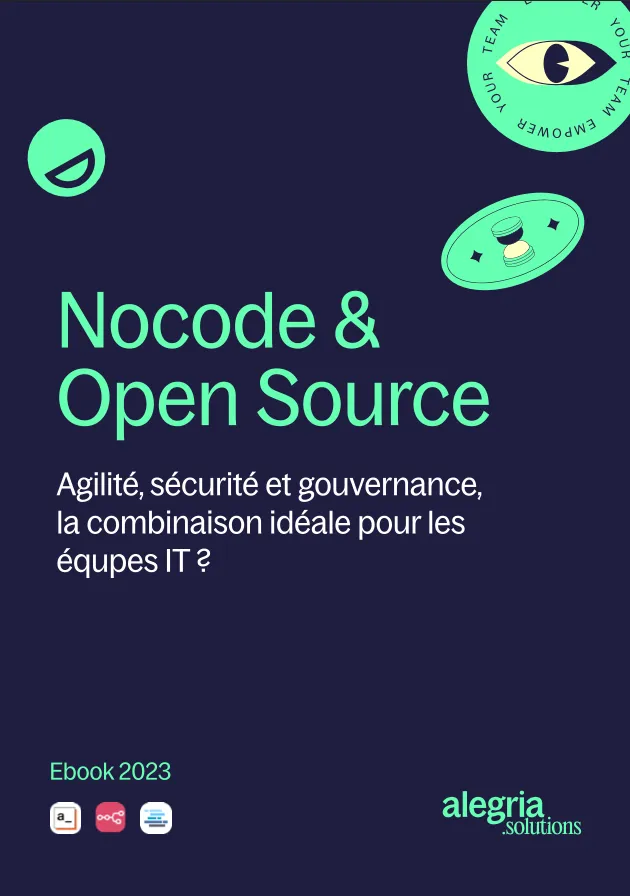Hack Notion: Make the difference with a 100% online and dynamic CV

Notion is a unique Nocode tool. But why is it so popular? 🧐
For its personal agenda functions? Internal CRM? A customizable TO DO list? A "wikipedia"of your company? Yes, probably for all these reasons, but mostly because Notion has the particularity to always make nice looking pages. Which is very practical when you are not a design expert like the author of this article.
A particularity that is even more interesting when it comes to using Notion to create a resume. This is what we will see in this article, through a 7 steps tutorial. ⬇️
Step 1 - Before you start, create your portfolio
In contrast to the classic CV, we will develop an interactive CV. This will allow the reader to click on your different professional experiences to access resources about you. The first step will therefore be to create pages about you.
Enough to provide your potential recruiters with as much information as possible about your professional experiences and know-how. 📚

⭐️ Tips : To create a page, just click on "+ New page".
Once these pages have been created, they must be filled in, but not with just anything. Even if there is no real rule, it is important to keep in mind that only the most relevant information is of interest to recruiters. 👍
No more vacation photos or long mission descriptions. You should only include what is strictly necessary. For example, it may be interesting to list the names of projects you have worked on in the past and summarize them briefly on one page.
Step 2 - Create the main page
To start, you have to create a new page again.
The top of the page of your CV will be the first place the recruiter will look. It is therefore essential to pay attention to it to make a good first impression. 👀
So feel free to add acover.

⭐️ Tips: to change the cover of the page, you have to click on "Change cover". We advise you to use royalty free images on Unsplash or Pexels for example.
⚠️ Please note: You should not put a random "cover". It must be related to the job you are looking for. A resume is a professional document. Too much fantasy in the choice of images or emojis selected could be detrimental to you.
We advise you to make it up of :
- A profile picture or avatar image.
- A bio of a few lines.
◦ It will consist of the name of the position sought (e.g. Nocode Maker)
◦ Your telephone number
◦ Your e-mail address
◦ Your professional social networks
◦ Your blog or website links
◦ Of your age
◦ One or two introductory sentences

Step 3 - Putting on the Diplomas
We suggest you create drawers. Each of them will be a category. For example, an academic category, one for successful competitions and a last one about obtained certifications. 🎓

To create a drawer on Notionyou have to type "/toggle" then select "Toggle list".
You can create as many drawers as you like, but keep in mind that a CV should be concise and simple.

- Don't forget totake the pages from Step 1, here named "Project One" to embellish your work experiences 📝.
⭐️ Tips: It is possible to add emojis to your CV. However, there are two rules to keep in mind.
- Limit use only to headlines or link pages or pro experiences. Too much use of emoji could detract from the seriousness of your image. We therefore recommend using only positive emojis. And therefore ban the following emojis: 🥲⛔️☢️💀
- Or overly expressive emojis like: 😂😍😱🥵

To do this, simply type in the line "/page" and select "Link to page".
Step 4 - Work experience
We advise you to create a table with several columns, the first one with the date and year, and the second one with the type of training and the employer.

To create a table, you have to write on a new line "/table" and select "Table database".
Don't forget to use the "Tag" in the "Type" column to group your experiences into categories.

This is undoubtedly one of the most important parts of a CV and the one that will interest your future employer the most.
So it is better to be precise in the missions you have carried out during your professional career.
⭐️ Tips : It is possible to add a "calendar" function in your table to indicate the dates of your experiments. To do this, simply click on the column of your choice. Then select "Property Type". Then choose "Date".

Step 5 - Tools and languages mastered
It can be interesting to list the tools in categories that group together. For example a Nocode category, with Airtable, Webflow, Bubble.io... or another one with video editing software like After Effect, Final Cut or Adobe Première. 👩💻
Step 6 - Passions and hobbies

For this last category, we advise you to use emojis or icons to illustrate your passions and hobbies. This part is mostly an opportunity to show your personality and what drives you. It is possible to add custom icons. We recommend using the classic emoji icons, or using a stock of royalty-free images like icone.js to find ones that match your activities exactly.
Don't forget to indicate the languages you are proficient in according to the levels of proficiency. 🗣
So we advise you to make 3 categories, named : Mother tongue, Professional level and Advanced level.
Step 7: Make your page accessible to everyone
Congratulations, your resume is complete. 🥳
Now you need to make your CV accessible to everyone.
To do this, click on the "share" button at the top right of your screen.
Then click on "Share to web" so that it is freely available to anyone who has the link to the page.


Then click on "Copy Link".
And there you have it. 🪄
You can now share your resume on social networks and send it to recruiters.
We advise you to update your CV regularly and not to forget to create new pages to link to in the different categories "Education, diplomas etc." so that your profile is complete.







.webp)




.svg)