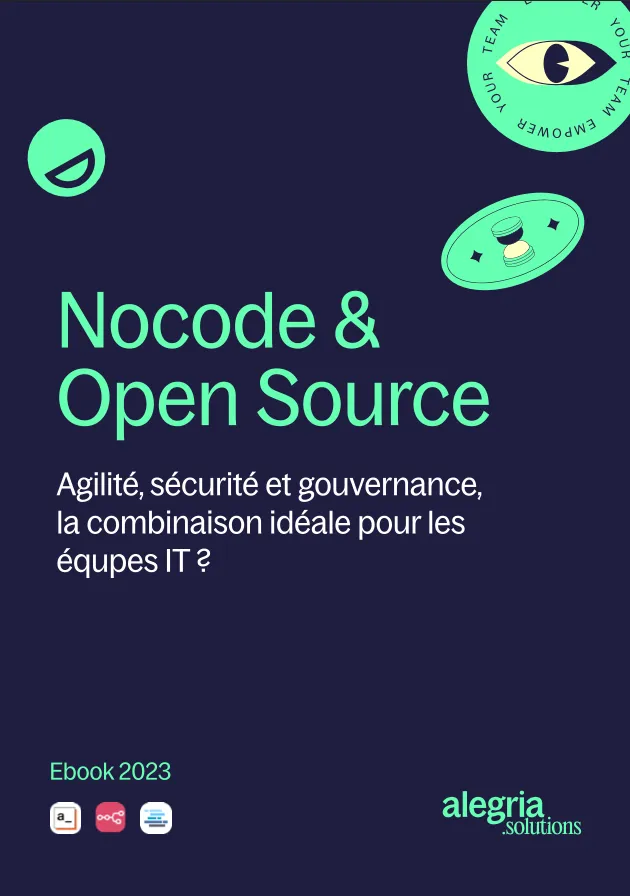Maximise your (real) Likes through automation

It's every influencer's nightmare: the lack of Likes!
When you can't rely on your buddies, nor invest in sponsoring your posts to boost their popularity, there are (honest) methods to remedy this.
✋Beware, we're not talking about dubious practices involving bot likes, fake profiles or entire armies of individuals crammed into a shed, underpaid to click on a ❤️ continuously.
I tested for you a perfectly legitimate Nocode automation that should propel you to the top of the algo.
1. Presentation of use cases
Despite the undeniable quality of the content you prepare for hours on Canva, your friends regularly fail to drop a small like that costs them nothing? Not cool! But you won't let that go.

I will explain how to automate the sending of notifications in a chat for each new publication.
In my case, I manage several social media pages for different brands (which I invite you to go follow if you haven't already 👉Alegria.academy on LI and on IG) and I want to invite my employees to check them out from a single click on Slack.
Generally speaking, this article is for you if you want to notify people on an external platform about your posts on Linkedin or Instagram.
2. Which platform to create automation between a social network and a messaging system?
💡The first thing to think about when creating an automation or any other solution idea in Nocode...
It's to check if someone hasn't already had the same idea before and kindly created a template ready ready to use.
In my first research, I see that automate.io proposes this scenario which corresponds exactly to my need: sending Slack notifications following a post on Linkedin .
Small aside: I have never used Automate.io but I have in mind their acquisition by Notion last September - a much watched acquisition that promises powerful features on the reference tool for content management.
But why make it simple when you can make it complicated?
That's probably what I told myself as I turned a blind eye to the solution available to me and turned to the tools my collaborators use more frequently to develop custom solutions for pro clients.
So, after going through the entire template library of Zapier and Make, I decided to create the scenario "from scratch" without a template on Zapier.
I quickly realised that the "trigger" (theevent that triggers an automation, in this case: a publication on Linkedin or Instagram) does not exist and cannot be created.
I'm trying the same operation on Make (aka Integromat for the old ones). And there, disaster! The platform addresses me in a language I don't understand and I feel like I'm being taken for a robot 🤖

I ask a geekier collaborator (not hard to find) to check the nature of the error. The answer is the same as for Zapier: the "new post" or "publish a post" trigger on Linkedin or Instagram does not exist. Neither for Zapier, nor for Make, no need to insist!
I tested the only available "create a post" trigger which, unsurprisingly, resulted in a series of indecryptable posts on my public profile. #generance
I quickly cleaned up my Linkedin feed to avoid having to reassure former colleagues to whom I haven't spoken since 2012 that I'm not on acid and returned to Automate.io. (All for this!)
I spontaneously feel sympathy for this tool, which welcomes profiles with little technical ability with open arms.
Indeed, their very graphic and simplified explanations give me the feeling of being quite advanced 🕶️:

The definition of a trigger and the operation of an automation set a high bar for inclusiveness!
3. Configuring automation on automate.io
The rest is almost as simple as the video presentation.
- Create an account on the platform
- Connect your Linkedin and Instagram accounts
- And we end up configuring the automation
Let's go straight to step 3.

We start with the trigger configuration on the left. ⬅️
- We check that the title of the triggering event is correct(here "new post")
- Select the relevant Linkedin or Instagram page for which you are the administrator
And that's it!
Next, we configure the right part ➡️which is the action to be performed when the left trigger is activated:
- We check that the destination platform is the right one (in my case it's Slack but there are a multitude of other networks or comm tools available: mailing tools, CRM, messaging, soon Facebook groups, etc. except for whatsapp that I didn't see in the list - check with their support team!)
- Then, we prepare the "Input field" part which corresponds to the content we want to send as soon as we publish on Linkedin or Instagram.
- First we choose the newsgroup or the private conversation in which we want to send the automation(ps: there is a small subtlety for the private channels of Slack, I come back to it later)
- In message :
- Text: the automatic message to be associated with sharing the post
- Drag output elements from the left side (trigger) that you want to send with the automatic message (e.g. the post title, description, etc)
- "Expand links in message" : select "yes" to be sure to send the link to the post in your automatic message
- Bot settings :
You can choose to send the message face up or disguised behind a mysterious anonymous messenger 🥸! Indeed, if you select "yes" to the "send as a bot" option, you can set up this messenger as you wish (name, avatar picture or 'bot icon')

4. We test and it's done!
After these configurations, save and test with "use randomdata".
5. When the test is not conclusive...
This is the message you won't see:

After an afternoon of sending screenshots to Vijay and Abhijeet, I think I have the answers to some common mistakes.
- If the error occurs when activating (OFF ⇒ ON) the automation before testing it
a. The error comes from one of the two applications on the trigger side (Linkedin/Instagram) or on the action side (Slack or other comm tool):
You can try to reconnect these platforms to Automate

b. The error appears to be coming from the associated Linkedin or Instagram account:
If the trigger does not recognize the page from which you want to configure the trigger (even if it appears in the dropdown list), you can enter it manually with the account ID ("custom value" option):

To find the ID, simply copy and paste the numbers into the URL of the account page:

- The error occurs at the level of the receiving platform, i.e. the action (here Slack):
Can't configurethe message to be sent to a private channel even though it appears in the drop-down list of available destination channels? 🤯
To solve this, you need to go to the relevant channel and locally add the permission to connect it to PLC. Each step is perfectly understandable in this silent tutorial.

And if not, do as I did and choose a public channel with your whole team!
6. Conclusion and feedback
Basic but rare:
For this second automation tutorial, I was again faced with a very simple scenario: a single trigger for a single action 🤷♂️
We are still far from the 400 steps scenarios!
And yet, I was surprised to find no templates from 2 major automation players. Zapier and Make certainly focus on more enterprise-oriented use cases and don't waste their devs' precious time designing triggers to please raging Instagramers.
However, we could run the idea by them for the humble marketers like me who are fishing for likes in their business. 🎣
UX feedback :
I particularly liked the interface automate.io interface, which is really aimed at the most mentally deprived among us with clear diagrams, or infantilizing as the haters would reproach.
I would have loved to be able to create this automation on Make, a tool particularly appreciated by our Nocode experts, but their interface is a step too complex for me and I saw myself in my pre-prep maths class unable to go beyond the first line in Turbo Pascal. And anyway, the trigger was not available. #savedbylegong
My advice:
If you're just starting out as a 'Citizen Maker', you'll do very well with Automate and should keep an eye out for developments from Notion who have acquired it. 👀







.webp)

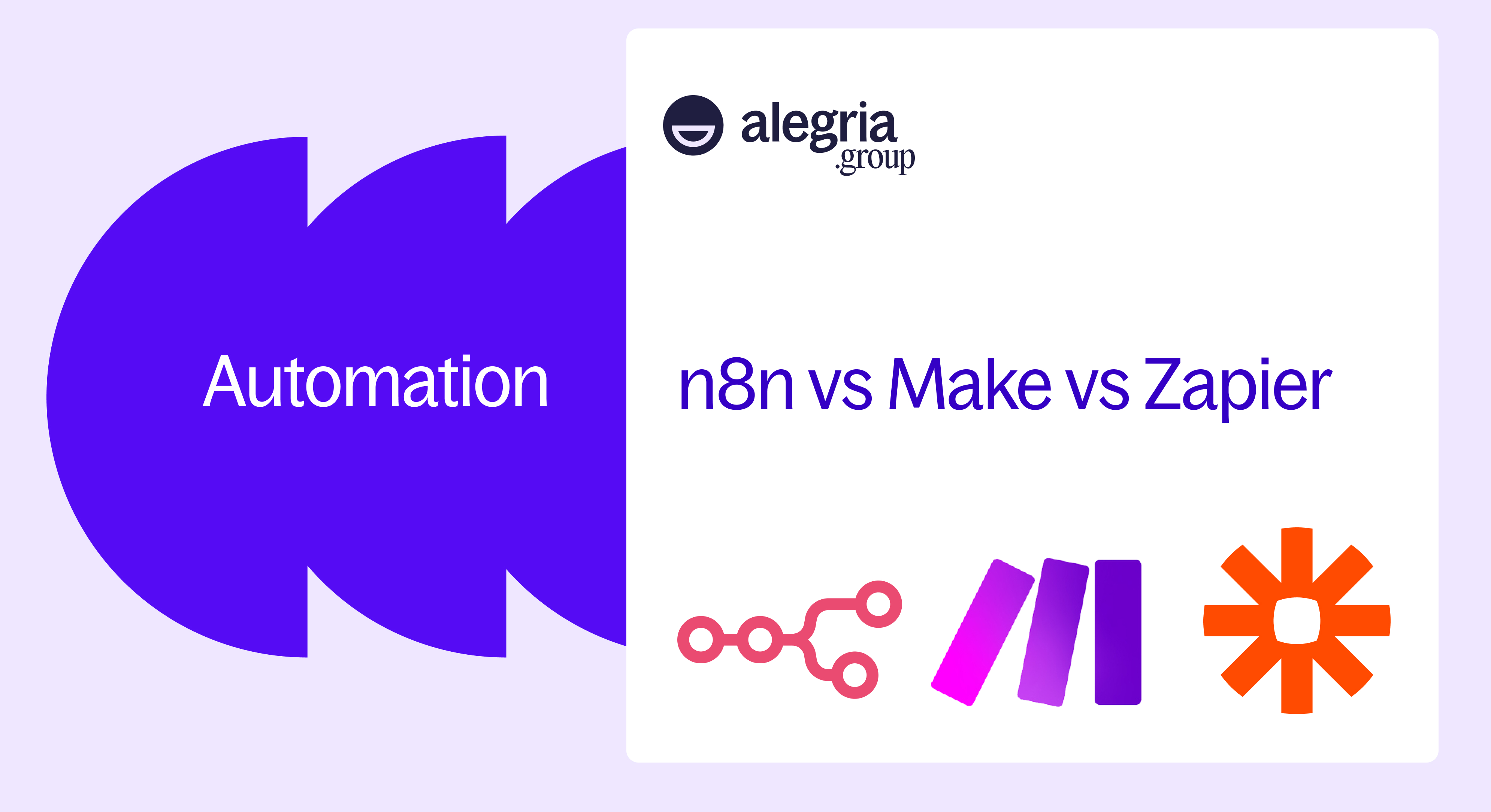

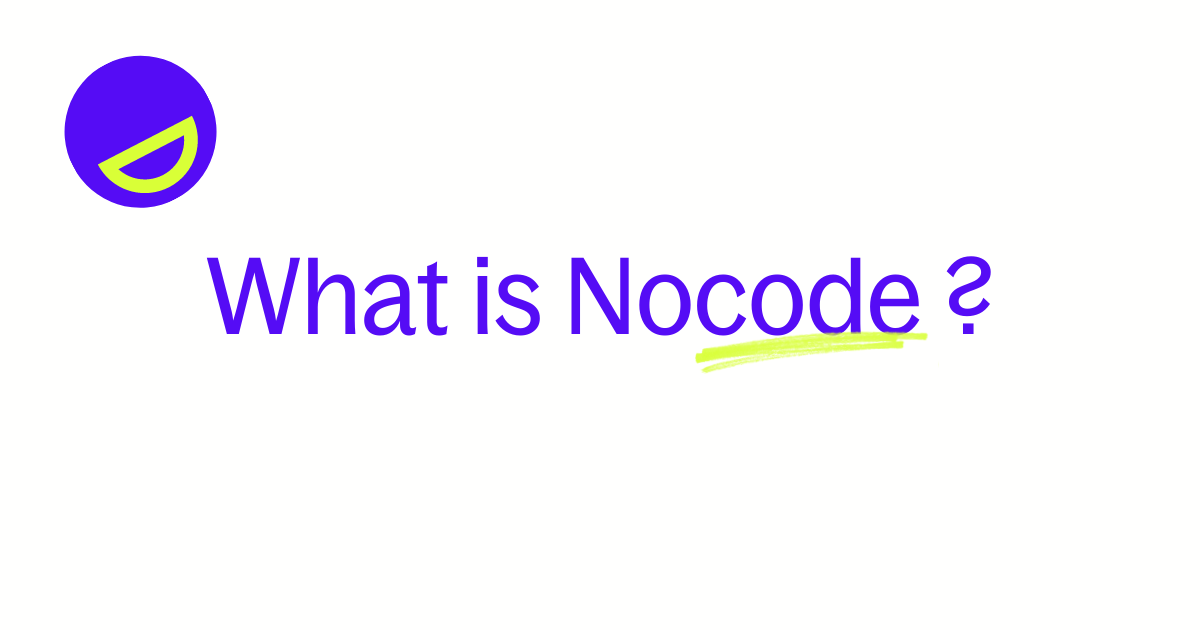
.svg)