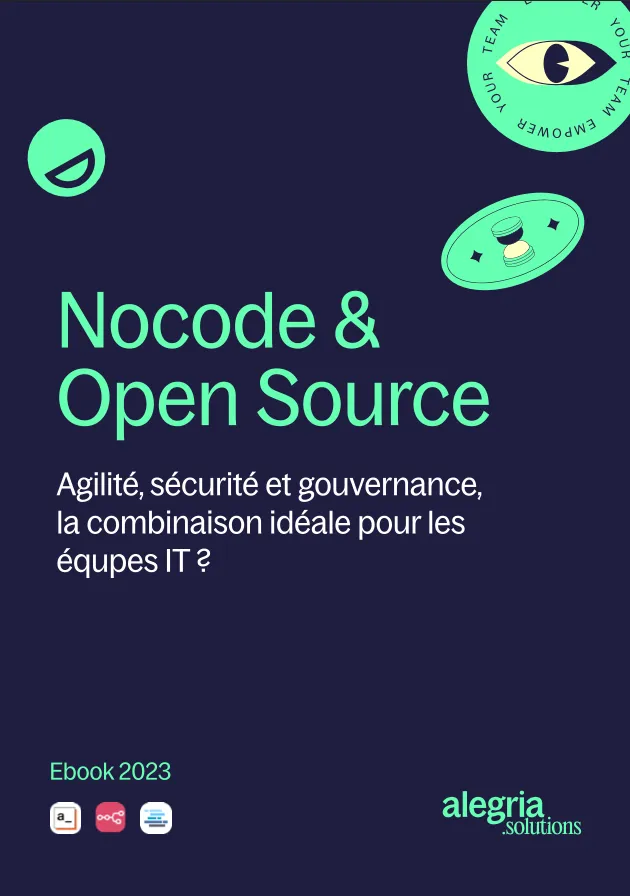How to create an application from a Google Sheets or Airtable table?

Clémence Aroq, Community Builder and Jean-Baptiste Bossis, Head of Visual Programming at Alegria.tech are in charge of the podcast "Decode the Nocode". For this edition, we show you how to create a web or mobile application from a Google Sheets or Airtable table. 🙌
The tools we are going to present today allow you to create web and mobile applications from already established data, on Airtable or Google Sheets. As you may have guessed, we will compare Softr and Stacker.
Enjoy listening 🎧 or reading 📖
Softr
Let's start with Softr. Created in 2019, it is a platform that allows you to create web and mobile sites and applications based on data hosted in Airtable.
In Softr, you will use the concept of pre-built blocks; to customise your site, you can choose from 50 blocks and 8 templates.
The tool also gives you access to royalty-free photos from Pexels, a collection of free icons and fonts. It allows you to easily collect visitors' emails and create custom forms.
In terms of integrations, Softr connects to popular services such as Stripe, PayPal, Mailchimp, Zapier and Integromat.
As far as pricing is concerned, a freemium version exists, but if you want to have access to 1000 records and custom code, you will have to pay $24 per month; if you want to create customer portals, access to 10,000 records and users roles the subscription will be $65 per month. For $165 per month, the records will be unlimited and you can add 100,000 members.
Softr is a tool that is highly appreciated by its users for its ease of use and the very fast loading of its pages. With its free version, it is particularly suitable for beginners. The roadmap plans to focus more on internal SME tools to align with Stacker.
Stacker
Founded in 2018, Stacker is for Michael Skelly, its founder, as simple to use as stacking LEGOs. Indeed, the tool's promise is to allow users to connect to their existing data from spreadsheets, databases and SaaS tools to create internal tools and customer portals.
Customers start by connecting to their existing data via Google Sheets or Airtable, and this data will be the basis for the application. They then need to add the desired features and customise their logo and colours.
As far as pricing is concerned, Stacker does not have a free version. Depending on your number of collaborators, the price will be different: 59$ for 5 collaborators and 10 000 records and from 159$, you can integrate 10 collaborators and have unlimited records.
It will allow your customers to create self-service portals where they can update their profiles, track their orders or connect with other users. Your team can generate interfaces, CRMs, employee profiles or approval forms.
Stacker is therefore really aimed at companies, both in terms of its pricing strategy and its functionalities.
So much for the comparison between these two tools.
Stay tuned & see you next week for more Nocode news! ⚡️







.webp)


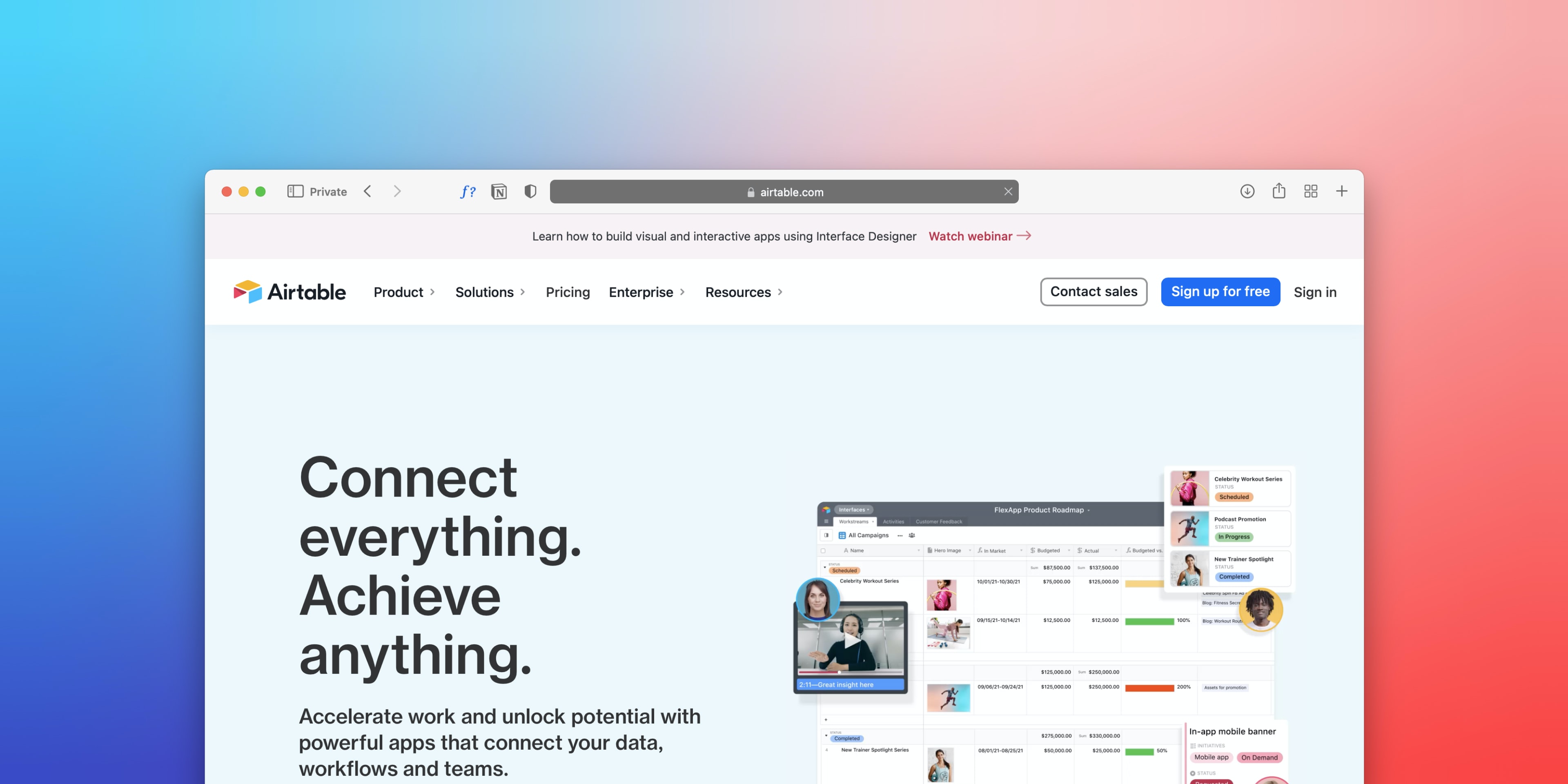
.webp)
.svg)